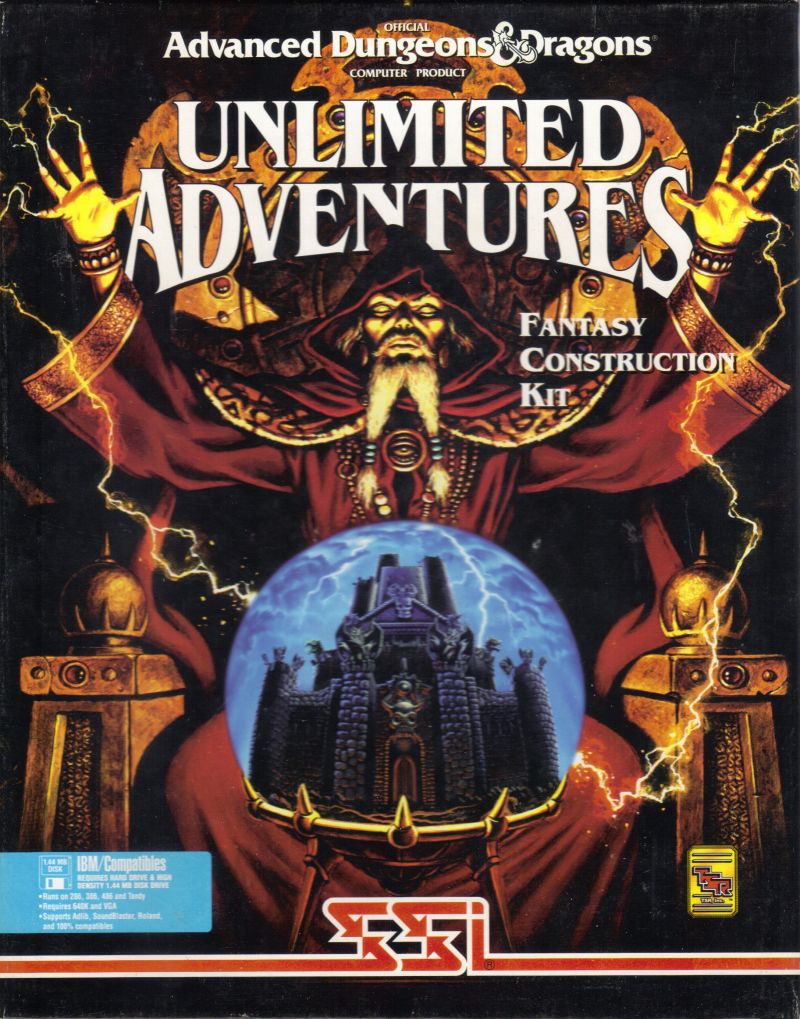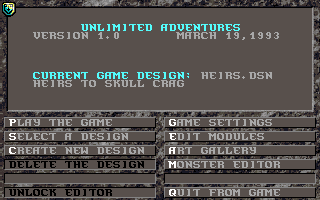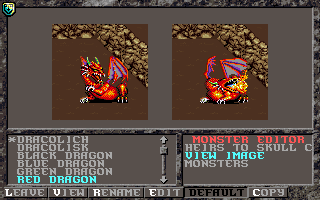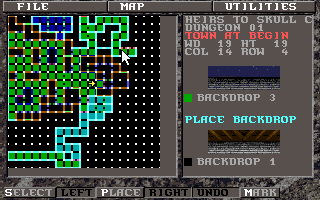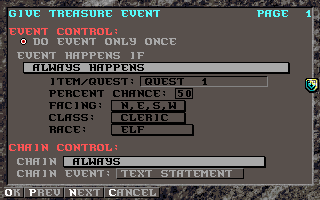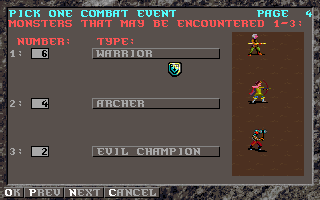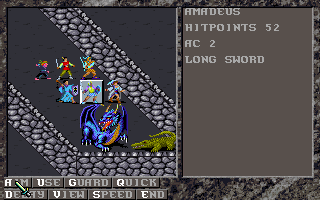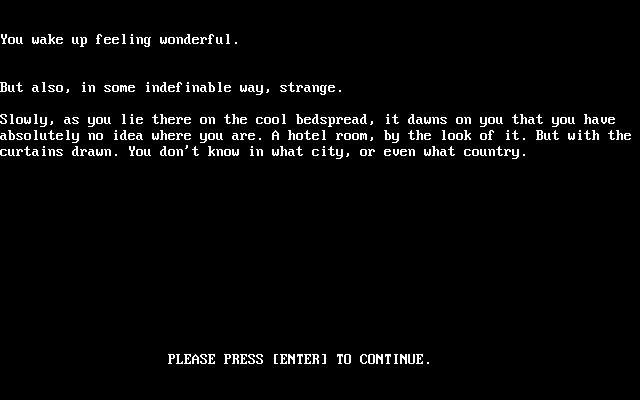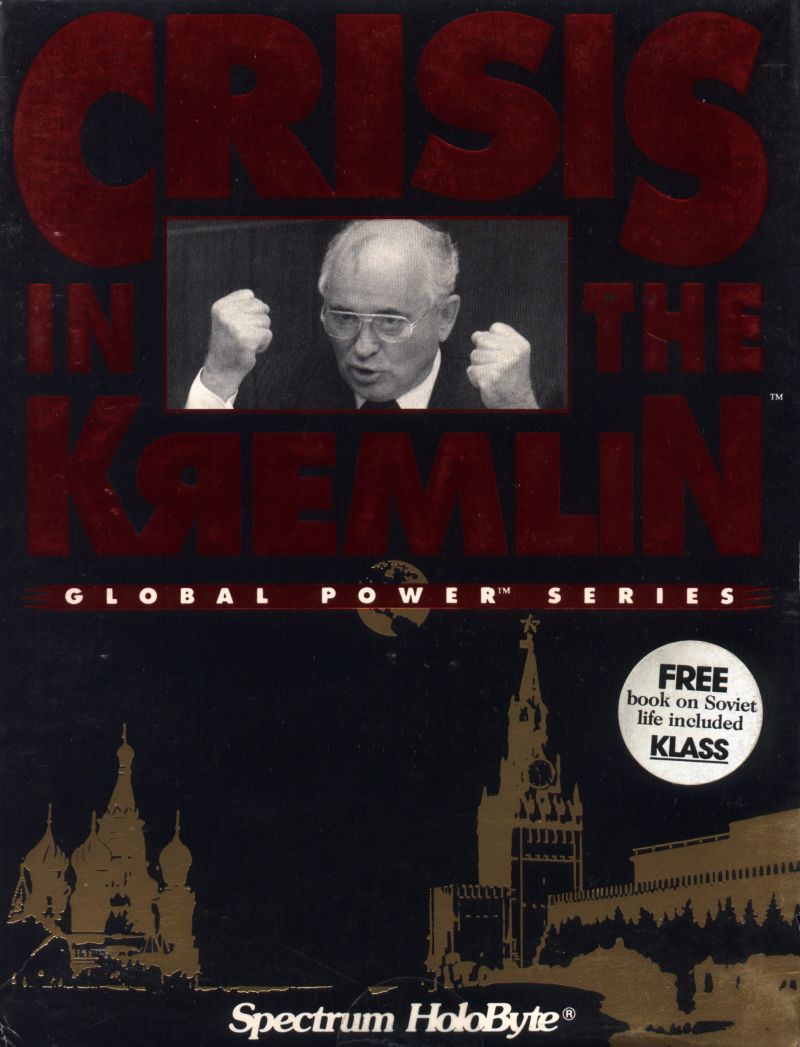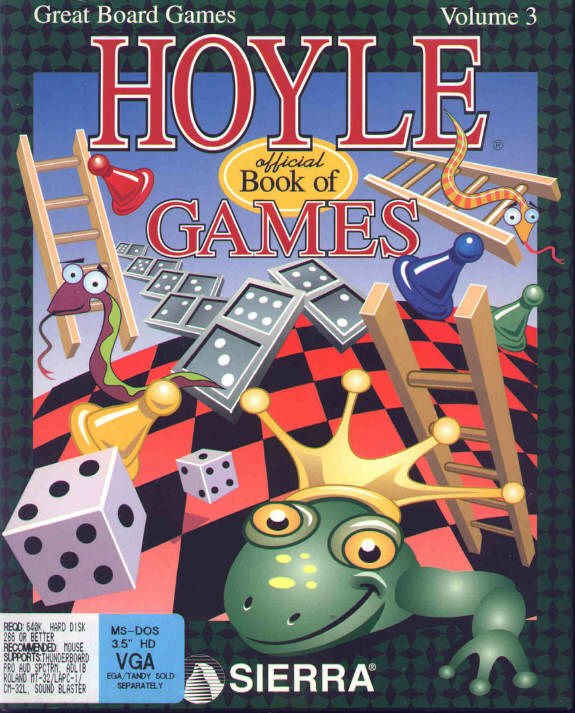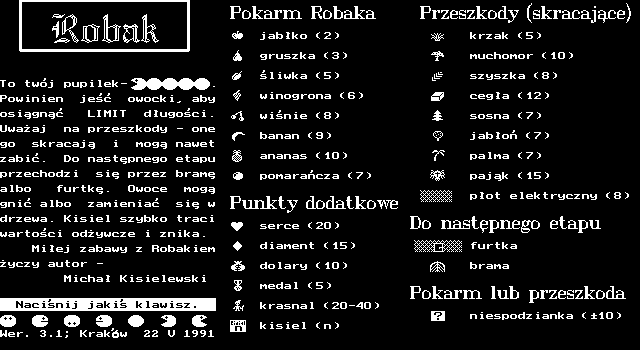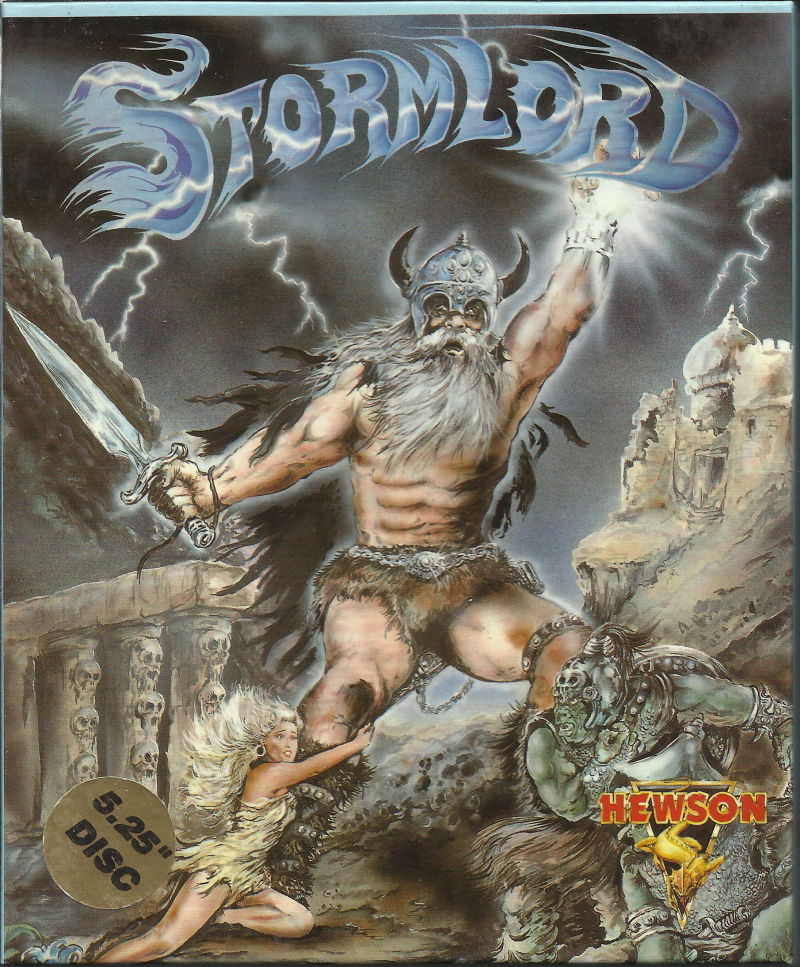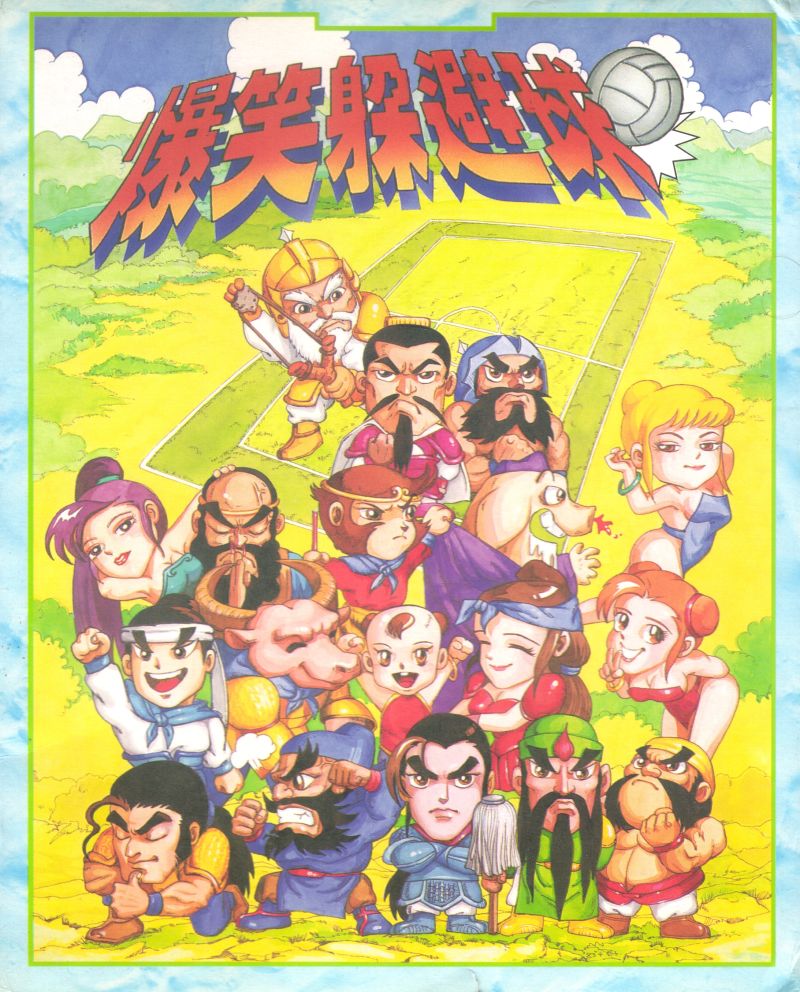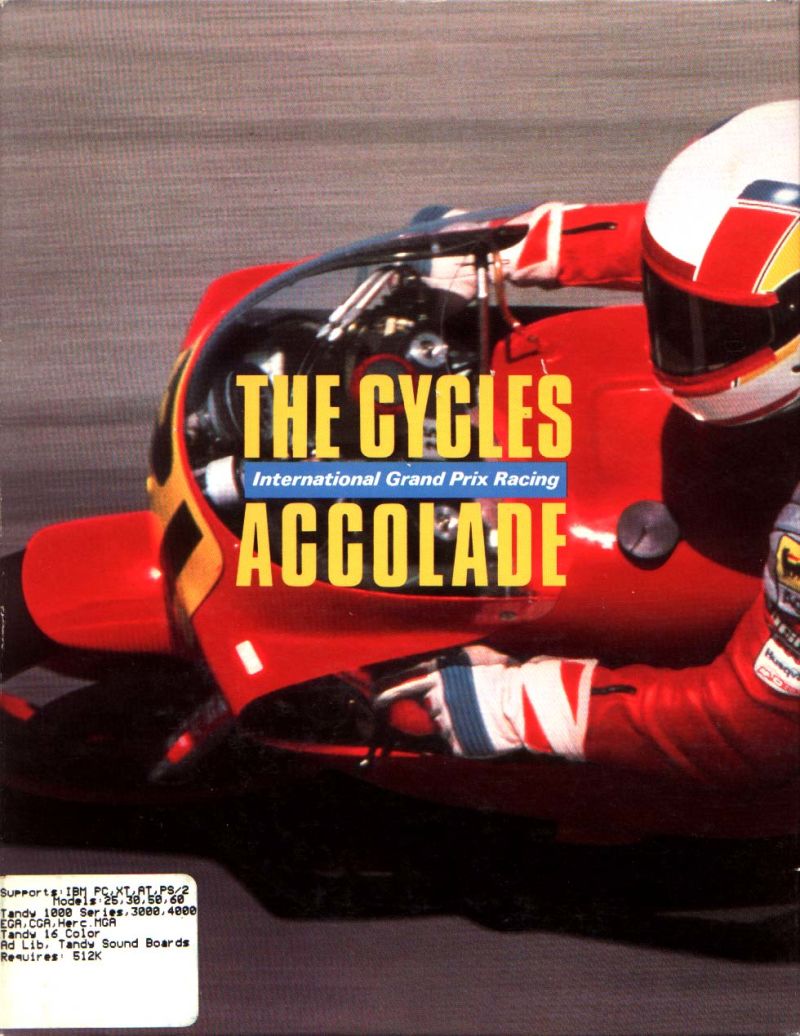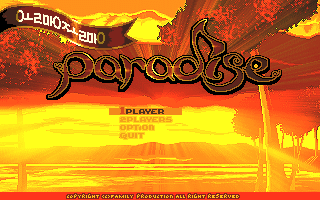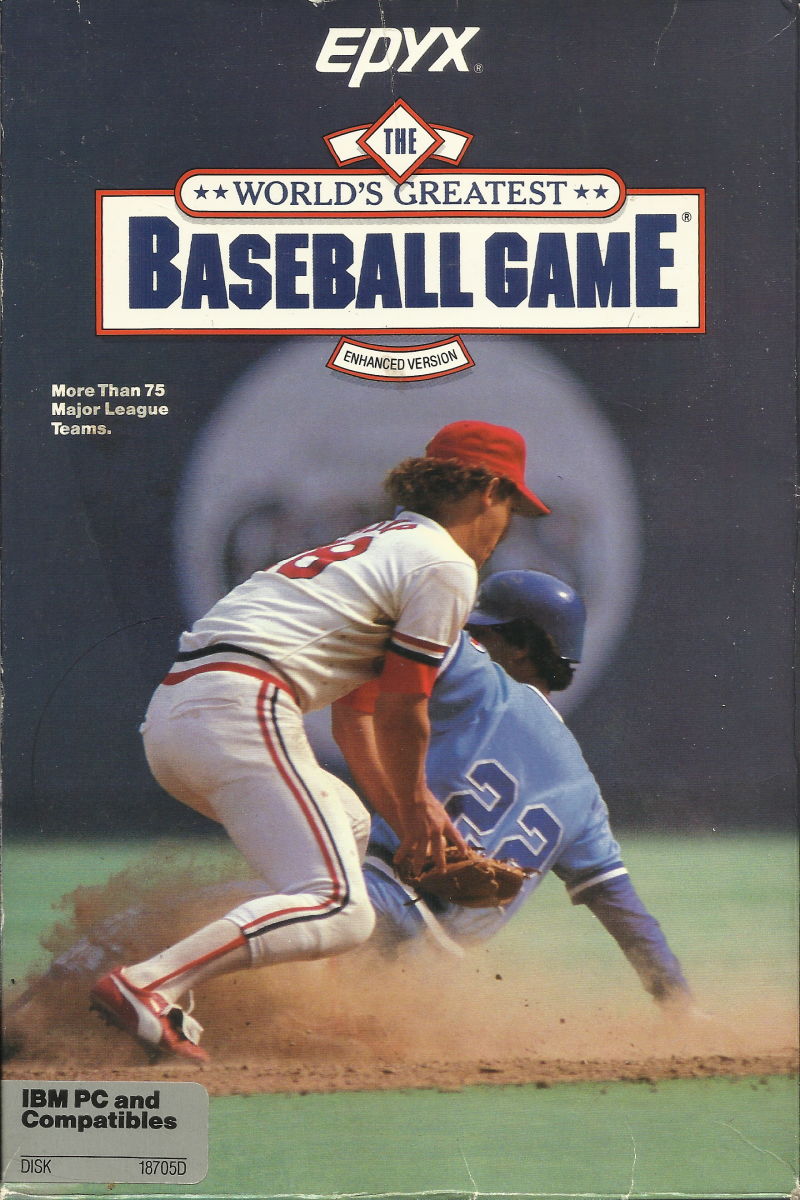Forgotten Realms: Unlimited Adventures
Click here to play Forgotten Realms: Unlimited Adventures onlineDo you want to relive your good old memories? Play Forgotten Realms: Unlimited Adventures again, it’s a perfect DOS game launched in 1993 and a must-play for all video game lovers.
Forgotten Realms: Unlimited Adventures description
Now before you – actually not even a game, and the program designer to create your own (!) role-playing games in Forgotten Realms universe based on the engine RPG series GoldBox SSI firms. The programme contains one pre-installed script – Heirs to Scull Crag - as well as tremendous opportunities to create not just a private adventure, but entire worlds. All the role-playing game based on the systems rules, AD&D 1-2, so in order to work with this game editor requires a fairly good knowledge of these systems (rules of warfare, the main characteristics of heroes, legends, settings, weapons, armor, spells and other things). Limit the number of cards with a view from the top (which moves characters between the different dungeons and towns) – four, a limit to the number of the dungeons themselves, thirty – six, the ultimate number of locations in the dungeon – 24x24.
First a few words about the built-in scenarios, which, in essence, is a demonstration of the capabilities of the program. In the story you have to play for a group of adventurers that brought the caravan with some valuable cargo in the city of Scull Crag (so named because of the rocks surrounding the fortress city), who will face the search for the missing heir to the throne, the conspiracy of the aristocracy, a huge number of monsters and mysterious Overseer of Roads. The plot of the game is not very much developed, but its purpose is not to claim to any literary laurels, but only to demonstrate approximately what could be a game available for the creation of the Unlimited Adventures editor.
Work on the creation of the game takes place in the start menu on three "pages". At first you need to specify the name of the game, the heroes (a specific map or dungeon) and specific point (1-8) their appearance, which is set in the Edit mode, Modules. Here it is necessary to determine the initial conditions for parties: amount of experience (40 000 000), as non-magical (from its absence to the best) and magical equipment and the amount of money at the beginning of the game; that is, all the weapons, armor, spell scrolls and so on, you configure and give the characters themselves. The second page requires you to enter names for the eight keys that will be used in the game (the original names correspond to the materials – copper, iron and so on), the third – enter the names of all other objects (up to twelve) that will be in the party inventory at the beginning of the game.
To edit parts of the game is the Edit mode Modules. You must first select the desired module (a map or dungeon), then you can start to place it on the blocks on the locations (can be on location or not) to allocate areas (each module has up to eight zones, each of which you want to set specific options – certain events that will happen there, the landscape of the battle and so on); when editing a dungeon instead of blocks, you will have walls and doors in different locations one map (cities, for example) the same can be done in different floors and ceilings (indoors – boards on the street – the sky and the grass).
The interface when creating the dungeon as follows. In the upper left corner is a window "kind of eye", to the right is a small map of the dungeon, which displays different colors the walls and doors; there are indicators on the current position in the maze (that is, the condition of the walls left, right and ahead of you). Below are a compass, information about the size of the maze and the current coordinates horizontally and vertically. At the very bottom shows the current wall chosen for the installation before the image of which is an indicator of its status (locked, opened, false and so on). There is also a small menu for choosing wall meets the Select button. After clicking on it in the left side of the screen you can see the sixteen types of walls (empty space and three groups according to five types of walls, and the groups themselves are selected from another menu); in one dungeon, you can only choose three types of walls. But on the right, select the status of the wall (open, hidden, open, blind, locked false door, secret locked, requiring a spell or key and so on).
After selecting the walls you need to choose a place in the dungeon where you want to put it, it should be remembered that in the regime of first-person walls between the locations of the double layer, that is, after the installation of the wall elsewhere will need to put another one on the other side (the next location). Above is the options menu that allows you to view the maze and modify it, and this applies not only walls, but also the most points the appearance of the party, points, key events, and more.
Global Info mode allows you to move the actual creation of the script. You can start with coloring walls, range of floor and ceiling locations, and finish the definition of the types of areas (say, areas of random encounters with monsters or recreation areas; you can also set areas that will or will not act spells) and certain events as the story is important or accidental, and many events can be correlated (for example, if you took any piece, then you attack monsters, if not taken, then do not attack, and all types of monsters with their options, you also invent your own). All event descriptions (types in the game which is a lot) you will need to enter on their own: each card is limited to 8500 characters to describe the 100 events. We would like to note that when creating the game city on the map does not necessarily make it "full": it could just be a normal point with the opportunity to relax, obtain information and purchase items with no connection with the storyline (saving game resources for more important things).
By itself, the gameplay is typical of the game is not too dynamic. The dungeons you move with the arrow keys in first person mode, on the global map – top view and mouse (the party is shown as a circle on the map); view in combat mode from the top, but here you already show figures of your heroes and monsters. The advantages of the interface can be attributed to the allocation of pink color named after the hero who attained the amount of experience needed to advance to the next level, but, unfortunately, disadvantages also exist. For example, viewing equipment made is not very convenient and requires a large amount of clicks, and limit the carrying capacity of characters (in other words – the number of items they can carry) does not specifically spelled out, although this value is quite finite and very important (it depends on the speed of their movement on the global map).
As has been said, to play this game without any knowledge of AD&D is almost impossible: where else can one learn that, say, 10 (XX) is the value of a character, in which 10 (00) is the maximum value, or that power – only the chance to hit the enemy in melee (whereas agility – far)? And, perhaps, without detailed guidance – also, because of the brief descriptions tell about all subtleties of this truly immense number of intricacies of the game program is impossible. About some its features to tell, however, still stands. So, only people (of the available races, regardless of class) can achieve the maximum level of experience, mages (the class) can't wear heavy armor, if the value of hit points ("life") character reached zero, he loses consciousness, but still alive, from -1 to -10 coma, -10 and below is death. But for the full game, again, you want to spend a lot of time researching parts.
But the difficulty of mastering more than compensated really fantastic possibilities of its editor, it is a fantastic abundance of available events and moments that you can include in your adventure, as well as the ability to download and access other scripts from the Internet. The game is quite a few sounds, and they are all the same type of music have only one melody in the opening Intro. But the game's graphics are really great: you will find a large variety of well-drawn portraits of the characters, almost three-dimensional corridors of the dungeon and very beautiful sprites of the creatures in combat mode. And if you remember that all this is in a sense, created their own hands – it is just incredibly nice.
In conclusion, we can note that Adventures Unlimited was, if not unique, then, without doubt, the best example of "game-editor" of all that ever was created, and it is absolutely on all parameters. So if you always wanted to create your own role-playing game at the same time "old school" and beautiful, now you are limited virtually only by your imagination.
Do you want to relive your memories and play Forgotten Realms: Unlimited Adventures online in your browser? Play it now for free.
Source: Archive.org, Mobygames.com
Recommended games
Try to play some games from recommended games section.